Gallery of Living Nature
|
NewBreathing wallpaper manager
|
NewBreathing wallpaper manager (download version 1.0) >>> Thank you for choosing NewBreathing wallpaper manager! This is a simple-to-use program with a user-friendly interface. It can beautify your Windows desktop with wallpapers you like. Program installation package includes 31 different wallpapers. |
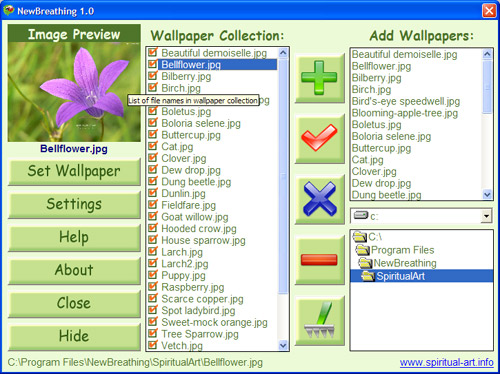
|
|
Add wallpapers to the collection. |
|
|
Mark wallpapers to be used in display. |
|
|
Mark wallpapers not to be used in display. |
|
|
Remove wallpapers from the collection. |
|
|
Remove non-existing files from the list. |
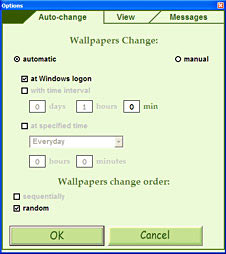
|
|
If you want to change wallpapers at arbitrary time, select the option 'manual' in program settings. Then the desktop wallpaper can be changed by pressing the button 'Set Wallpaper' in the program main window or by right-clicking program's icon in system tray. |
|
|
If you want wallpapers change automatically in a certain time interval, select the option 'automatic'. |
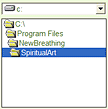
|
To add your images to the wallpaper collection select the drive and then the folder where they are stored. |
|
|
Right-click on tray icon of the program to change wallpaper. |